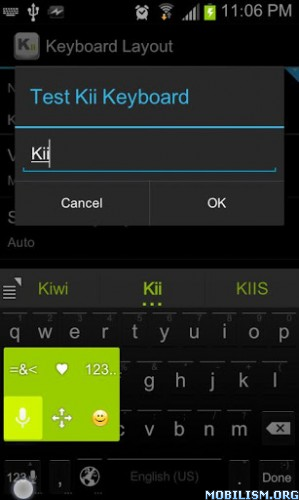Archive for December 2012
Auto Call Recorder Pro v3.32
Requirements: Android 2.1+
Overview: Automatic call recorder !
 In this ad free pro version you can automatically save calls from a contact and add comment to a recorded call.
In this ad free pro version you can automatically save calls from a contact and add comment to a recorded call.You can also stop a recording in progress or start recording when a call is in progress.
Record all desired calls on your phone.
Select which calls to record: You can record all calls or only those that are from numbers that are not in your contacts.
You can play, save and share the recorded calls. Please note that on some devices recording a call is no possible so please try the free version first.
Auto call recorder also supports wav , ANR, 3gp formats.
Recording on an external sd card or any location desired is also possible.
The audio source is now configurable.
For playing the 3gp format you can use the “MX Video Player”. If you have a problem with the recording, please try to record with a different audio source,
which you can configure in the settings tab.
Try to record with speaker on or off , until you find the best combination for your phone.
For example you can try Audio Source -> Voice UpLink and speaker off. What’s in this version: (Updated : Dec 15, 2012) Bug fixes. This app has NO advertisements
Download Instructions:
Auto Call Recorder Pro v3.32
My Prayer v1.7.4.1
Requirements: Android 2.1 or higher
Overview: Calculates Muslims prayer times.
 This app calculates Muslims prayer times using the phone’s location (latitude and longitude) based on different conventions.
This app calculates Muslims prayer times using the phone’s location (latitude and longitude) based on different conventions.Application Features:
– A widget that shows today’s prayers times.
– A horizontal widget the shows a time bar between the previous and next prayer.
– Notification for each prayer and Iqamah reminders, with the ability to adjust their times.
– Ability to select notification tone (Athan) from the SD card.
– Switching the phone to silent automatically during prayer times, with settings for each prayer.
– Finding the location automatically using Network or GPS, or manually by searching in the Internet.
– A Compass to show the Qibla direction.
– Fajr (and Sahoor) Alarm, and it can be configured from Settings.
– A Date Converter, to convert Hijri to Gregorian and vice versa, and calculate the prayers for that date.
– Ability to adjust prayer times manually.
– Can be used in both languages, English or Arabic, and with two colors, White or Black.
The methods that were implemented in this application are:
1- Umm Al Qura University
2- Muslim World League
3- University of Islamic Sciences, Karachi
4- Egyptian General Authority of Survey
5- Islamic Union of North America
6- Union of Islamic Organisations in France
7- Angle Based Method
For more information check the Info page from the option menu in the application.
For bug reports (or bugs on special devices), and features requests please email us.
More features will be added later. This app has No advertisements
Download Instructions:
My Prayer v1.7.4.1
BlueDUN v2.3 – Android 1.6+
Posted on: December 29, 2012
BlueDUN v2.3
Requirements: Android 1.6+
Overview: This program emulates the hardware modem on your Android phone.
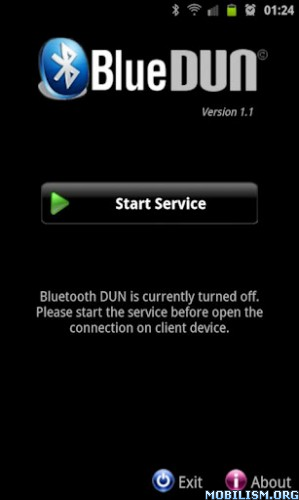 This program emulates the hardware modem on your Android phone. It allows your phone to share wifi or mobile connection over the bluetooth channel with other devices like PCs,tablets or navigation systems. The bluetooth DUN (dial-up network) service is turned on, in order to enable the external device to access the Internet.
This program emulates the hardware modem on your Android phone. It allows your phone to share wifi or mobile connection over the bluetooth channel with other devices like PCs,tablets or navigation systems. The bluetooth DUN (dial-up network) service is turned on, in order to enable the external device to access the Internet.It supports both TCP and UDP protocols; NO ROOTING NEEDED!!
Tested with Windows Xp/7 PCs and Mercedes Comand OnLine, Toyota Touch&Go, Tom Tom Rider navigation systems.
How to setup (only the first time):
– Remove the previous pairing between your devices
– Start the BlueDUN service, make the phone discoverable
– Create the new pairing
– Setup the DUN connection on the client device: don’t care about phone number, account or dns because the app emulates only the modem behaviour but it sends/retrieves data to/from phone wifi/mobile connection!
Download Instructions:
BlueDUN v2.3
Compass Plus v2.0.10
Requirements: Android 2.1+
Overview: Compass Plus can be used for all your outdoor activities whether you are flying, sailing, travelling or camping.
Compass Plus is a simple compass app that offers a lot of graphical personalization.
Compass Plus is a simple and easy to use application, with high quality graphic. With this compass app you can choose from:
– 7 different compass housing colors,
– black or white compass disk background,
– 4 different app backgrounds,
– three different types of needle for your compass. Compass Plus can indicate True North (Default) or Magnetic North. Calibration Hold the phone with the display facing the sky and execute a large 8 shape with the phone.
Repeat the 8 shape movement with the display facing your face.
After these two steps the compass should work fine. What’s in this version:
– smoother animation on some devices.
– move application to SD. This app has adsense advertisements
Download Instructions:
Compass Plus v2.0.10
Windows 8 Theme v4.2.0
Requirements: 4.0+
Overview: Get the Official Windows 8 Look and Feel on your android device today!
Apex Launcher
Nova Launcher
ADW Launcher
ADWEX Launcher
Applying Themes Using Launcher
Open Launcher
Select which Apply Button, Based on what launcher you like
Follow the dialog instructions
Apply Using Apex Launcher
Download and install Apex Launcher
Hit Menu from home and click “Theme Settings”
Click “Look And Feel”
Click “Icon Theme”
Choose “Windows 8 Theme”
Press OK
Apply Using Nova Launcher
Please Use Launcher to Apply Theme
Apply Using ADW or ADWLauncher EX
Hit Menu from either launchers home screen
Choose “ADW/EX Settings”
Locate theme and click “Apply” What’s in this version : (Updated : Dec 28, 2012)
NOVA LAUNCHER UPDATES
Fixed issue’s with manual icon selection
Theme applies successfully from launcher icon or manually Downsized icons to help devices load all the icons This app has no advertisements
Download Instructions:
Windows 8 Theme v4.2.0
Free Download Close All Apps v1.1.0 S60v5,S^3
Close All Apps is a small utility application for Symbian^3 and Symbian S60v5 based touchscreen phones from Nokia such as Nokia N8, E7, C6, C7, 5800 XpressMusic, N97, N97 Mini, X6, 5228, 5230, 5233, 5235 and 5530 XpressMusic.
Close All Apps as its name suggests, is an application when launches, closes all running applications on your phone. A single touch will close all opened apps. You can make a shortcut of this application on your homescreen and use it to close all apps in one shot. The application is developed by Snakesoft. The version 1.1.0 of this app is available to download. Free Download Close All Apps v1.1.0 S60v5,S^3
VitalPlayer Pro v2.0.5
Requirements: 2.1 and up
Overview: VitalPlayer supports almost all video and audio codecs.
———————————————————-
* Best performance on multi-core(since ver2.0.1). *
*If it can not play, please set the software codec(setting -> decode mode -> software codec or movie file long press).
** Installation error(or Unknown error -18) solution **
1. Move all the apps back to phone
2. Put your microSD into a card reader
3. Delete .android_secure folder. – Functionality
1. System mode play(hardware codec use)
2. SMI,SRT,SUB support
3. Software & hardware Brightness control
4. Resume play previously
5. Screen color(Gray, Red, Blue, Green) (software codec only)
6. Various font size & color & type
7. Screen capture(software codec only)
8. Screen Lock/Unlock
9. Subtile Sync.
10. Streaming support(http, rtsp)
and more. What’s in this version:
– ver2.0.5
1. Theme change(black->white)
2. Playback error fixed
3. Audio files display(setting menu)
4. Subtitls files display(setting menu)
5. Bugs fix This app has no advertisements
Download Instructions:
VitalPlayer Pro v2.0.5
Kii Keyboard v1.2
Requirements: Android 2.1+
Overview: Kii Keyboard is an all new alternative android keyboard!
★User defined text shortcuts
★Extra number key row
★Extra arrow key row
★Swiftkey like next word prediction
★Gesture keyboard control
★Swype like gesture input
★Thumb Keyboard like split keyboard layouts
★Support iOS6 emoji input
★8 build-in HD themes
★Support a variety of themes: Go Keyboard, Better Keyboard, Themeshop Keyboard themes
★Font and color customization
★Use any pictures as keyboard background
★True Multi-touch keyboard
★Jelly Bean 4.2 keyboard ●Support 34 languages:
☆English
☆Arabic -اللغة العربية
☆Czech – čeština
☆Danish – dansk
☆German – Deutsch
☆Spanish – Español
☆Greek – Ἑλληνική
☆Estonian – Estonian
☆Finnish – Suomi
☆French – française
☆Croatian – Hrvatski
☆Hungarian – Magyar
☆Icelandic – Icelandic
☆Italian – Italiano
☆Japanese -日本語
☆Georgian -ქართული
☆Korean -조선어
☆Lithuanian -Lietuvių
☆Latvian – latviešu
☆Norwegian (Bokmal) – Norsk (bokmål)
☆Dutch – Nederlands
☆Portuguese (Brazil) -português
☆Portuguese (Portugal) -português
☆Polish – polski
☆Russian -Русский
☆Romanian – română
☆Slovak – Slovenčina
☆Slovenian -slovenščina
☆Serbian -српски
☆Swedish – svenska
☆Turkish – Türkçe
☆Ukrainian -українська
☆Hebrew – עברית
☆Chinese Pinyin – 中文 ————-
EXPLANATION OF PERMISSIONS:
– The record audio permission is needed for Voice input
– The internet access permission is needed for downloading additional plugins
– The permission to read the contact database is needed for contact dictionary
– Location permission is for Ads. (No ads currently in beta period) This app has NO advertisements
Download Instructions:
Kii Keyboard v1.2
Free Download Solitaire Mobile v1.0 S60v5,S^3
Solitaire Mobile is a nice game for Symbian^3 and Symbian S60 5th edition based touchscreen smartphones from Nokia. Make interesting combinations to win as each pile contains an ordered stack of cards. The pile must contain an Ace at the bottom and a King at its top.
If you remain out of moves your score still registers in the highscore section. The game offers following features:
- Advanced hint option
- Intuitive interface
- Daily/monthly/all time highscores
You win if you succeed to order the cards in four piles for each type. Solitaire Mobile is the most popular card game optimized for mobiles. The game is developed by G Soft Team and requires Internet connection to display ads alongside game.
Solitaire Mobile game works with Nokia N8, E7, C7, C6, 5800 XpressMusic, N97, N97 Mini, X6, 5228, 5230, 5233, 5235, 5530 XpressMusic, Symbian Anna and Belle based devices. The version 1.0 of Solitaire Mobile is available to download. Free Download Solitaire Mobile v1.0 S60v5,S^3
Free Download Vlc Telecontrol v2.5.0 S60v5,S^3
VLC Telecontrol Free is a small application for Symbian^3 and Symbian S60 5th edition based touchscreen mobile phones from Nokia. It lets you use your smartphone as a remote control for VideoLAN client (on all operating systems). The connection between VideoLAN Client (VLC) is free if you use the Wireless LAN (WiFi).
If you wish, you can also use the connection of your mobile operator, but it is not advisable unless you have a flat subscription. VLC Telecontrol Free displays advertising banners that are downloaded via the internet. The detailed instructions to connect with VLC player on your PC is provided.
VLC Telecontrol application lets you play/pause, mute, volume high/low, back/forward. The application works with Nokia N8, E7, C6, C7, 5800 XpressMusic, N97, N97 Mini, X6, 5228, 5230, 5233, 5235 and 5530 XpressMusic. The application requires Qt framework to be installed on your mobiles. The version 2.5.0 of this app is available to download. Free Download Vlc Telecontrol v2.5.0 S60v5,S^3